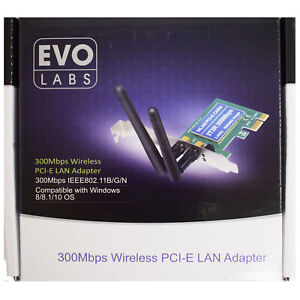Use The Internet On Mini PCI With Wireless Internal Network Cards
A wireless network card allows you to use the internet whenever you have available Wi-Fi coverage around you. Many computers have these cards already installed, and there are some models that need to have the wireless network card installed or replaced.
How do you install a wireless network card?
The wireless card is installed on a PCI slot on the device. The PCI slot is designed for adding different expansion cards to a computer. Before performing the installation, make sure you are properly grounded. To do that, use an electrostatic wrist strap and connect it to a metal surface on your computer's case. You can also ground yourself by touching a metal water tap if you do not have an electrostatic strap. To install the wireless card:
- Power off the computer: Unplug any cables that connect it to a power source.
- Open the computer: The PCI card is connected to the computer's motherboard. Lay the computer case and connectors aside. Do not place the case on a surface that generates static electricity. You can use an antistatic mat to hold the computer case.
- Find the PCI slots: They are rectangular slots on the motherboard. Remove the bay cover. It is a metal cover associated with the PCI slot.
- Insert the card: Take it out of the antistatic package and hold it on both sides. Do not touch the bottom of the card or its circuitry. Line up the card to the PCI slot. Press it into the slot.
- Secure the bay cover: Screw on the metal bay cover to secure the connection.
- Close everything back up: Close the computer panel and put all the cables back in place.
- Install driver: Install the driver from the card itself or from a disk that might have come with the wireless card.
What is the mini-PCI wireless card design?
The wireless mini card has a 124-pin edge connection and is rectangular. The pins are the part that connects to the motherboard. The cards can run at 802.11g and 802.11b Wi-Fi connection speeds. Most laptops function with a mini PCI card. The dimensions of that card are 59.6 by 50.95 millimeters. The cards can have additional antennas attached to them for greater signal strength.
What is a dual-band card?
A dual-band card is a type of expansion card that can operate at two distinct frequency ranges. The routers that transmit Wi-Fi signals operate at 24 GHz and 5 GHz channels. The dual-band card can work at both frequencies of the wireless network.
What is the BUS speed of PCI cards?
The BUS speed is the speed at which the cards operate. It is measured in megabytes per second (Mbps). A bus speed can be anywhere from 15 Mbps to 1000 Mbps and more. The PCI Express cards operate at higher speeds.